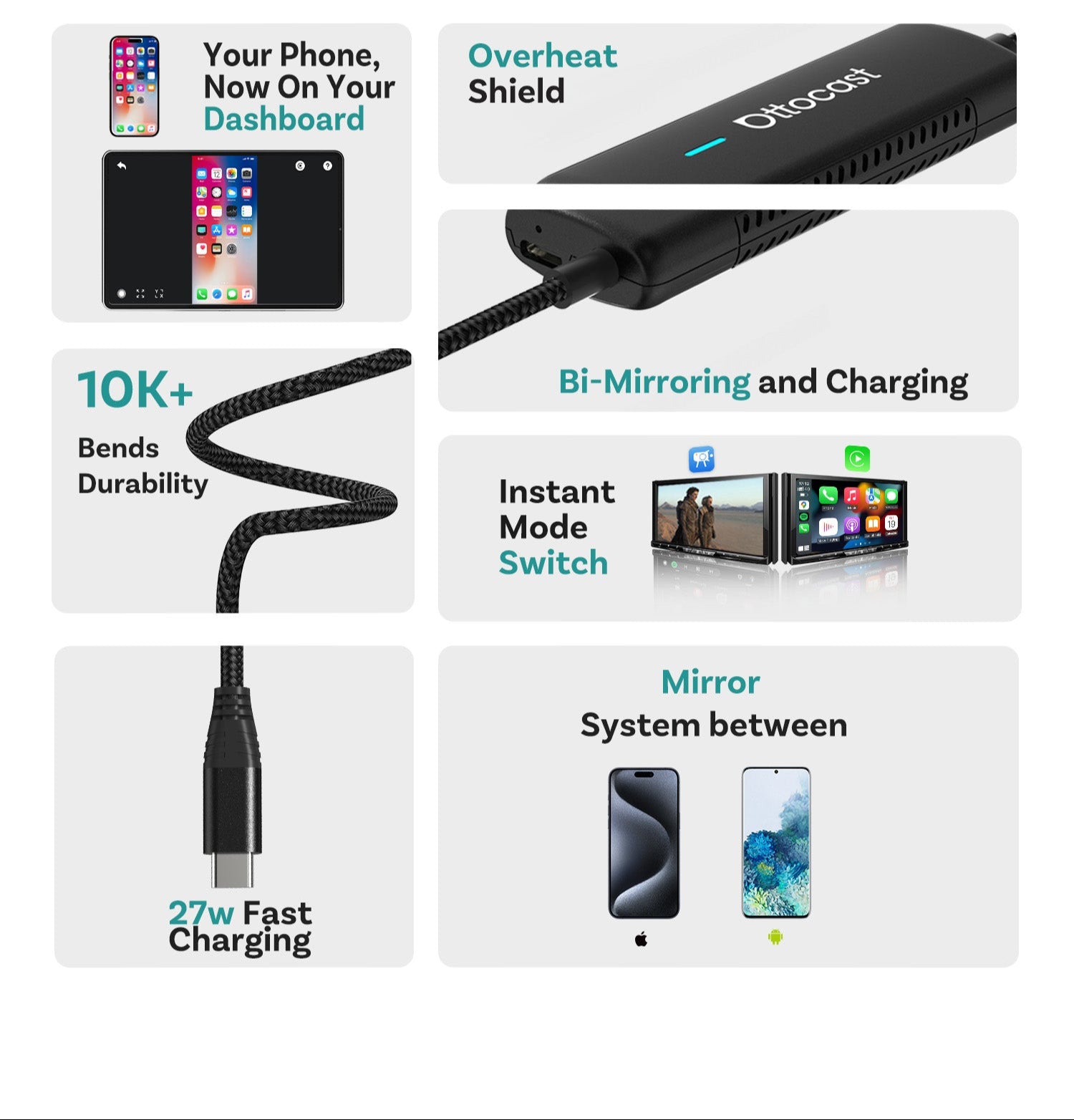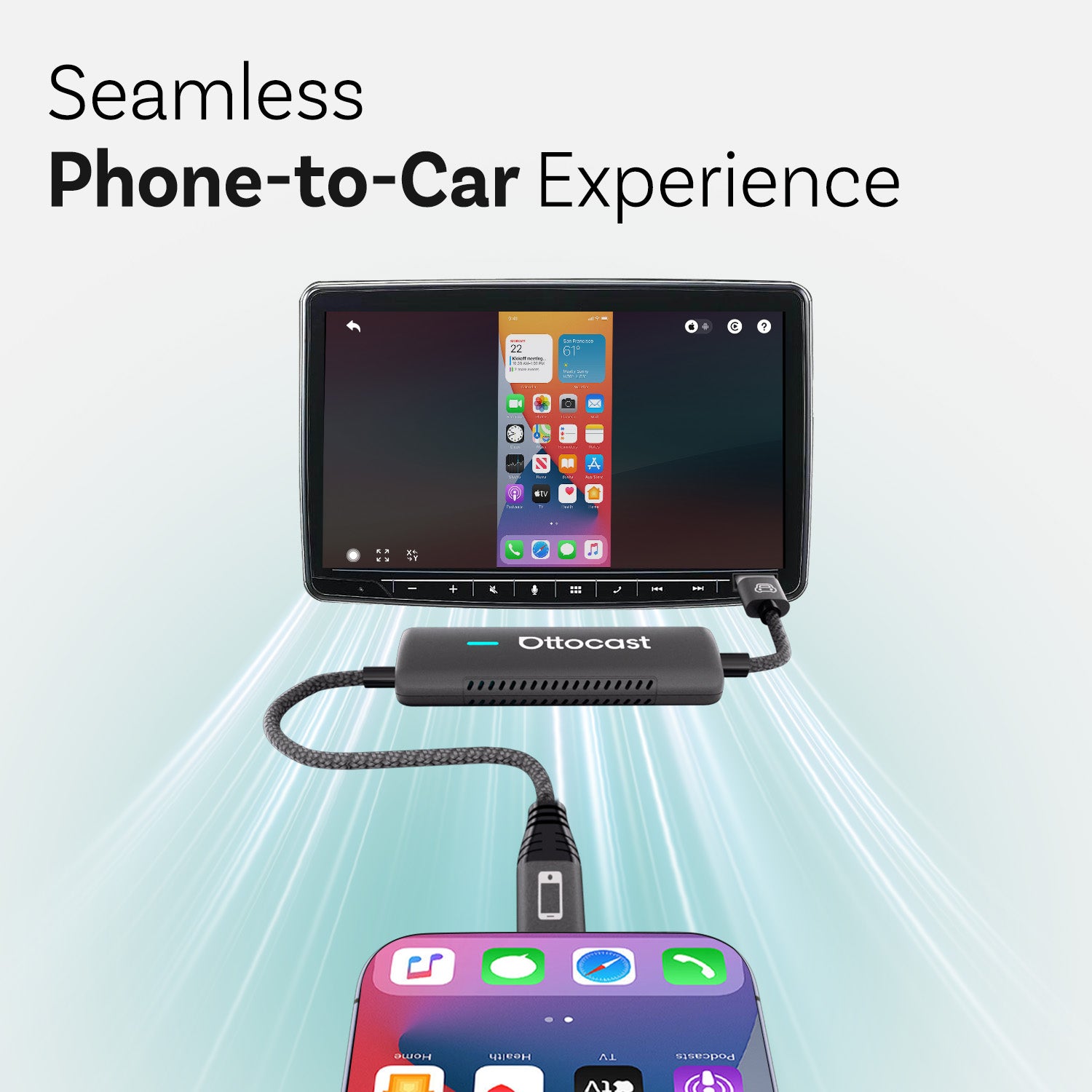
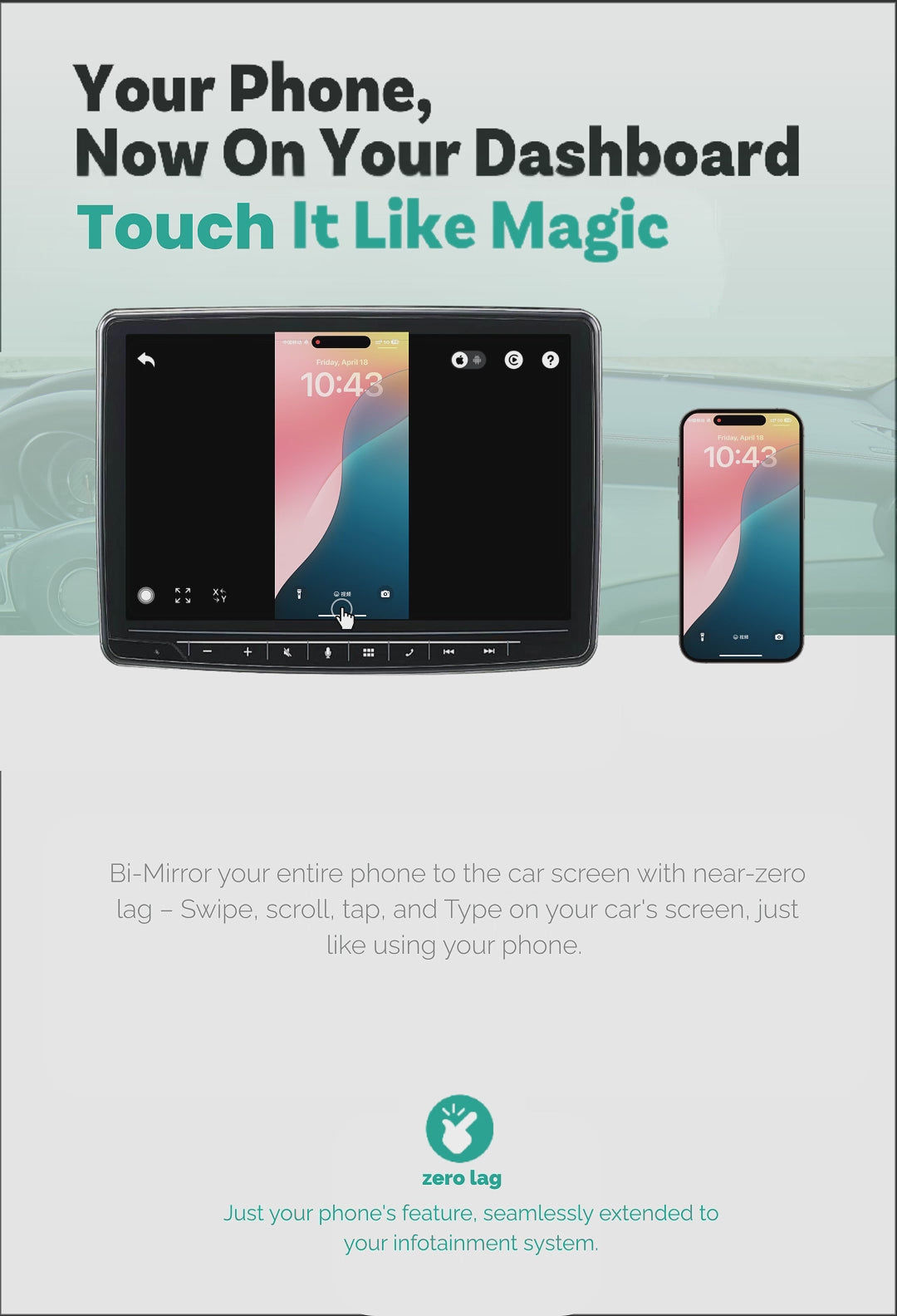
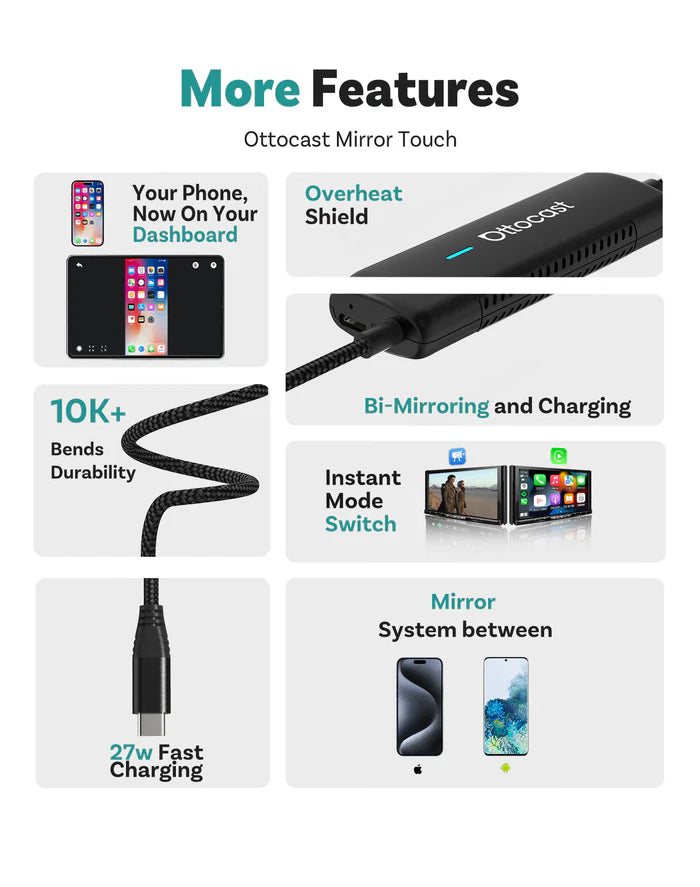

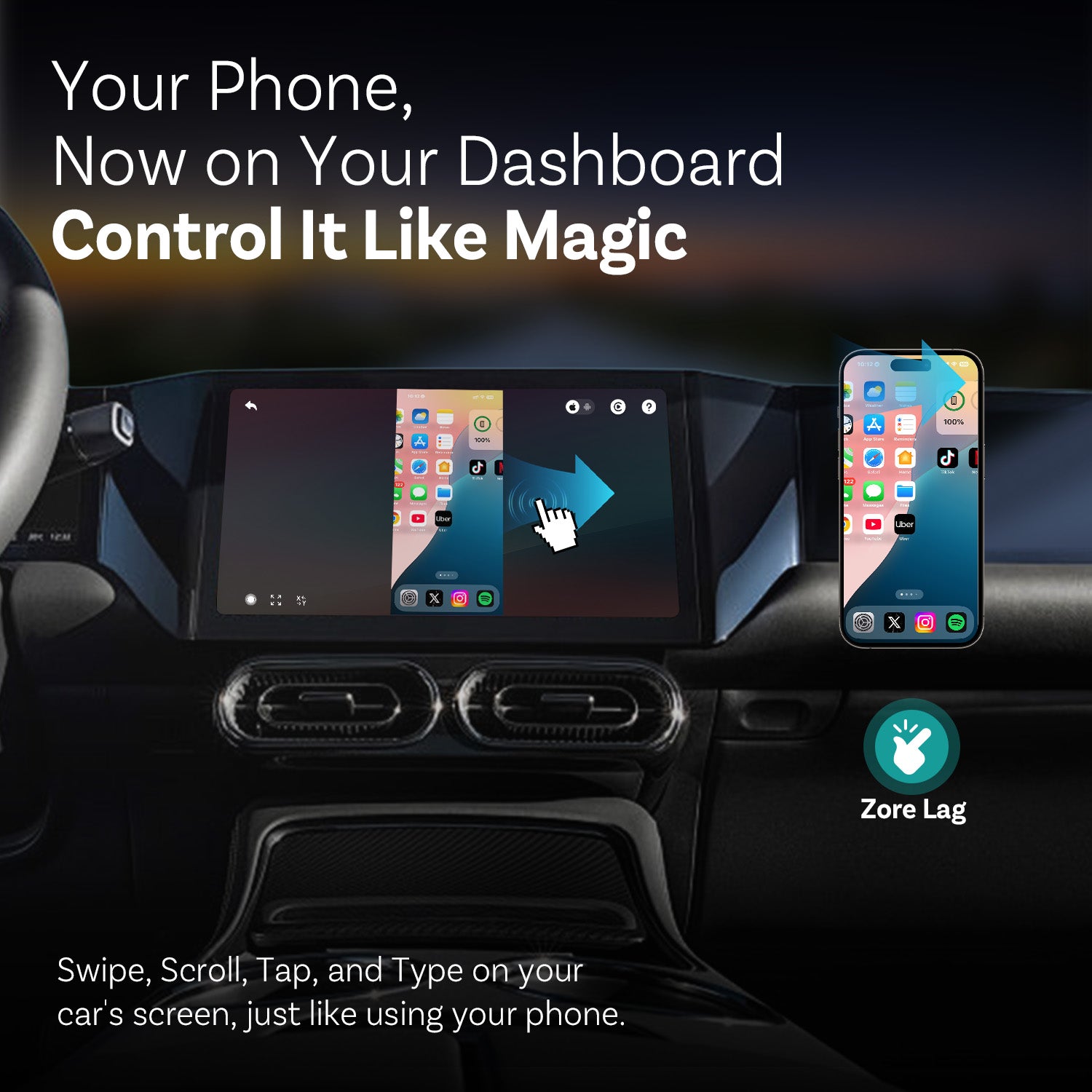
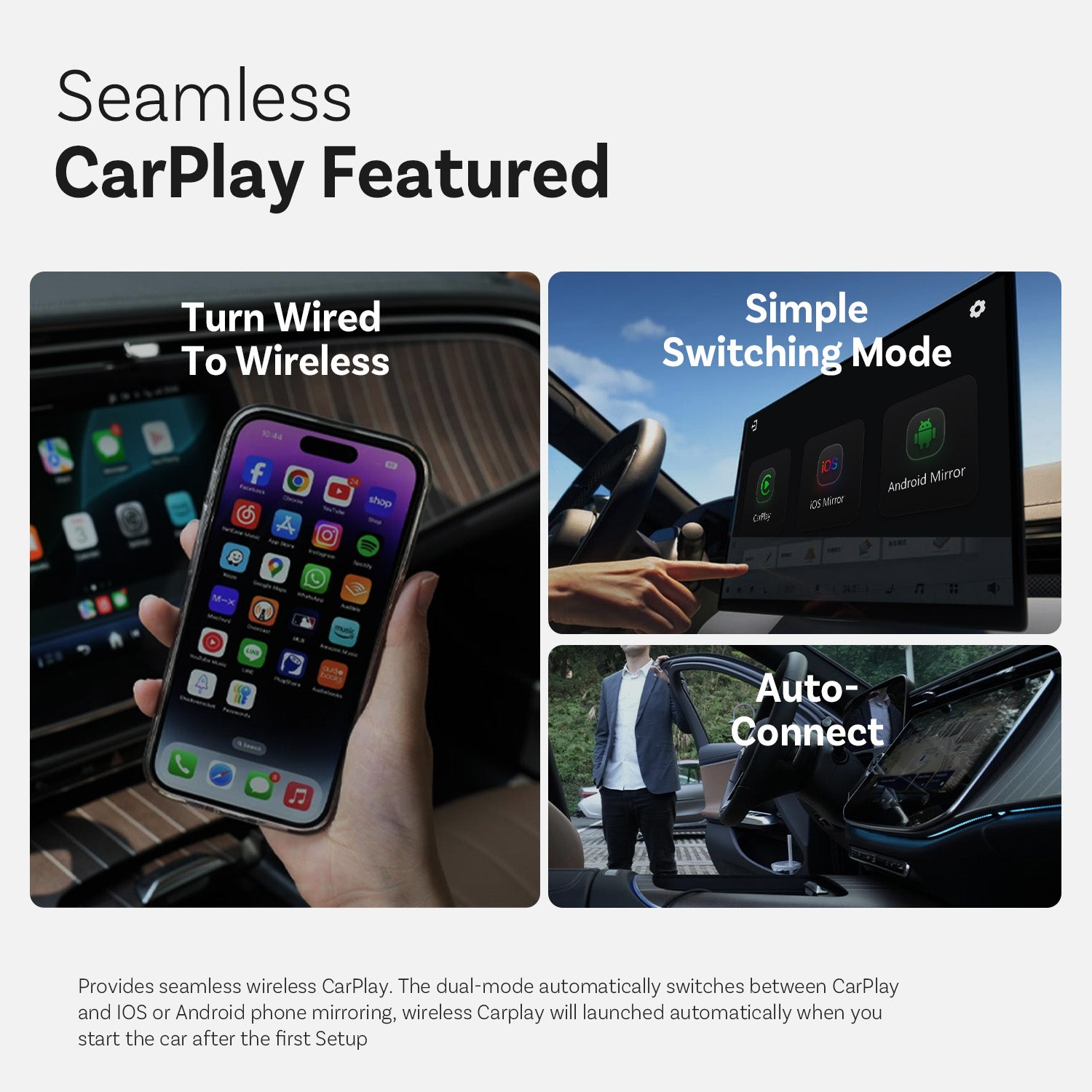

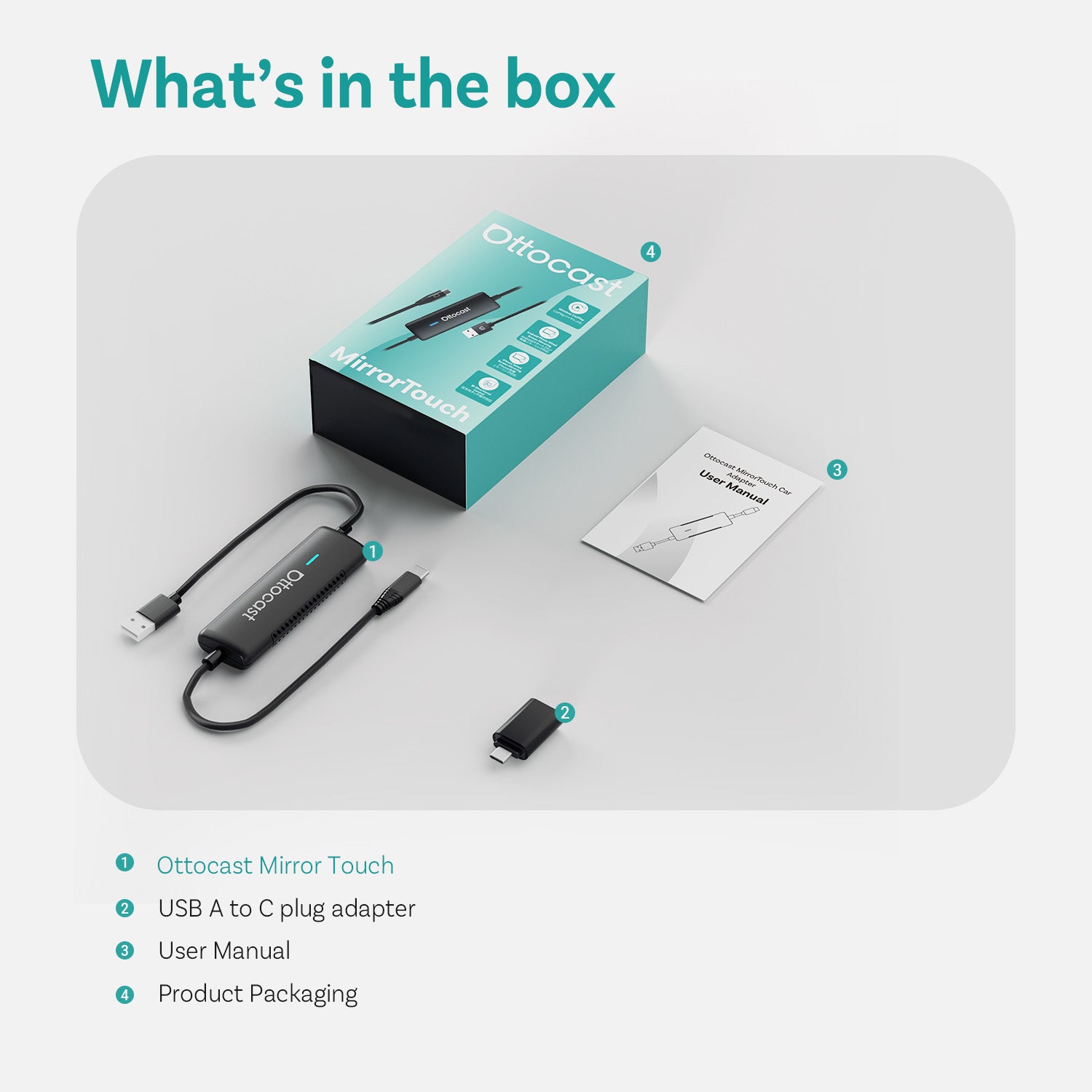
Full Phone Mirroring to Car Display
Ottocast Mirror Touch
✔ Bi-Directional Control Solution
Control your smartphone directly from your car's dashboard with intuitive, real-time responsiveness — just like using your phone.
✔ Full Phone Mirroring to Car Display
Mirror your entire smartphone screen to your car’s built-in display, providing a seamless and immersive experience.
✔ Effortless Wireless Connection with Wireless CarPlay
Experience...
- Phone Mirroring Compatibility
Ottocast Mirror Touch supports Android phones with DP (DisplayPort) Screen Mirroring. This allows you to mirror your phone’s screen to your car’s display. Please check if your phone supports DP screen mirroring in its settings.
- Wiress CarPlay Compatibility
Compatible with vehicles (2016 or later) that have factory-installed wired CarPlay. It switches seamlessly between wireless CarPlay and phone mirroring when you start your car.
We have a 30-day return policy, which means you have 30 days after receiving your item to request a refund.
Share

Seamless Phone-to-Car Experience
Integrate All Sound
to car’s Built-in Audio system

Making your journey smarter and safer

Your car screen displays everything from your phone as you step in

Mirror Touch provide a truly seamless start from every ride

Using dashboard instead of phone to reduce driving accident around 80-85%
Innovations from Mirror Touch

Privacy First
Your messages, logins, and history stay exclusively on your phone.

80ms Low lantecy
100ms threshold that humans can perceive.

Ultra Adaptive
Effortlessly adapts to your most of apps orientation and native display features
More Features
Ottocast Mirror Touch
Three Steps to get Mirror and Control