




Converts Wired to Wireless Apple or Android connection to car, creating a simpler experience and more flexibility in phone placement and usage.
 Car TV Mate Pro
Car TV Mate Pro
 💥 2025’s Most Advanced Adapter 🛠️Ottocast Mini ™ 2-in-1 CarPlay & Android Auto
💥 2025’s Most Advanced Adapter 🛠️Ottocast Mini ™ 2-in-1 CarPlay & Android Auto
 Cabin Care Wireless CarPlay Adapter
Cabin Care Wireless CarPlay Adapter
 Ottocast Mirror Touch
Ottocast Mirror Touch
 OTTOCAST ™ U2 AIR Wireless Adapter
OTTOCAST ™ U2 AIR Wireless Adapter
 OTTOCAST ™ CarPlay Clip
OTTOCAST ™ CarPlay Clip
 A2Air Pro Wireless Android Auto Adapter
A2Air Pro Wireless Android Auto Adapter
Adds additional software on top of phone connection, allowing greater control over apps, features and functionality of the built in car system. Variable interface with Apple CarPlay, Android Auto and OttoDriveOS.
 Play2Video Ultra
Play2Video Ultra
 Play2Video Pro - Enjoy Netflix and YouTube right in your car!
Play2Video Pro - Enjoy Netflix and YouTube right in your car!
 OttoAibox E2 CarPlay AI Box
OttoAibox E2 CarPlay AI Box
 OttoAibox ™ i3 (Designed for BMW models.)
OttoAibox ™ i3 (Designed for BMW models.)
 OttoAibox ™ P3 CarPlay AI Box
OttoAibox ™ P3 CarPlay AI Box
 The P3 Lite Box
The P3 Lite Box
 NanoAI
NanoAI
Plug and play screen for all cars, enabling a carplay or android auto dashboard for with wireless connection and built in front and rear cameras and GPS tracking for car and motorcycles.
 ScreenFlow Portable Car Display Screen
ScreenFlow Portable Car Display Screen
 Ottoscreen AI
Ottoscreen AI
 OTTOCAST ™ C5 Ultra Motorcycle Android 12 GPS Display Screen With DVR Camera
OTTOCAST ™ C5 Ultra Motorcycle Android 12 GPS Display Screen With DVR Camera
 OTTOCAST ™ C5 SE Portable Motorcycle
OTTOCAST ™ C5 SE Portable Motorcycle




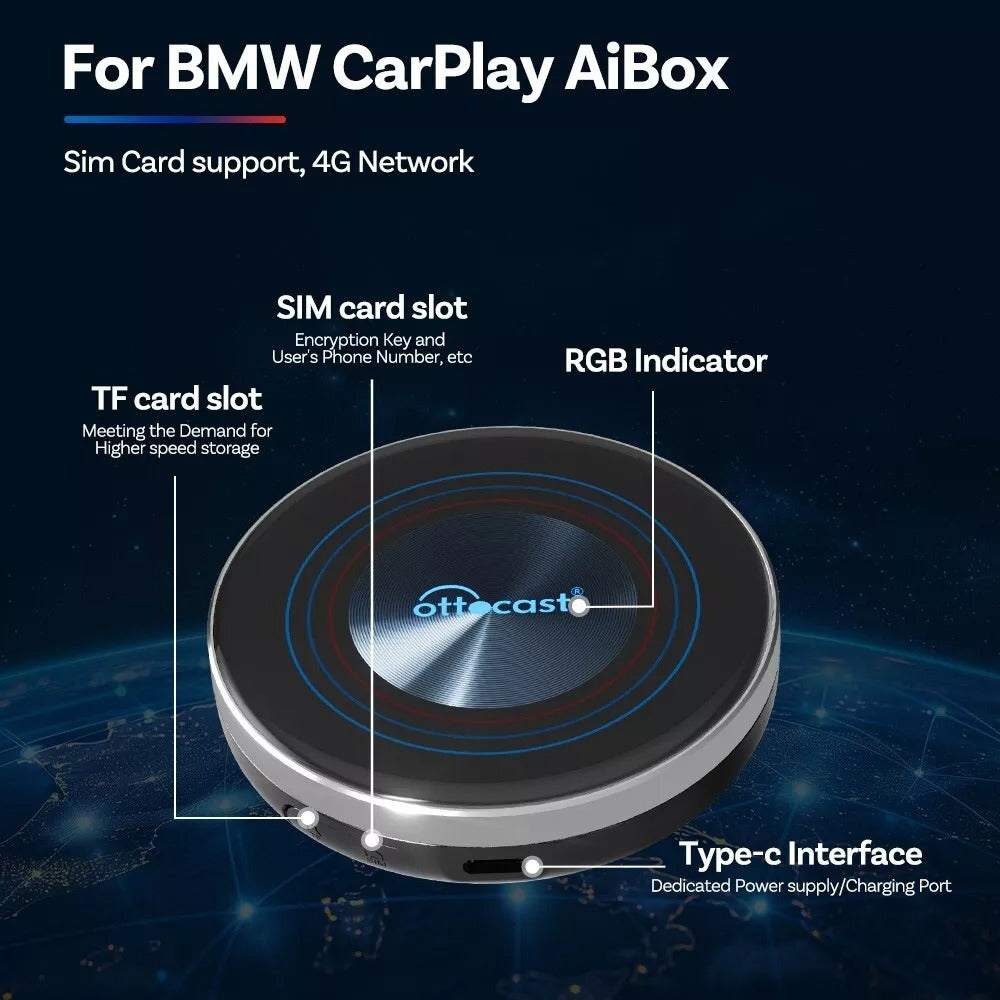







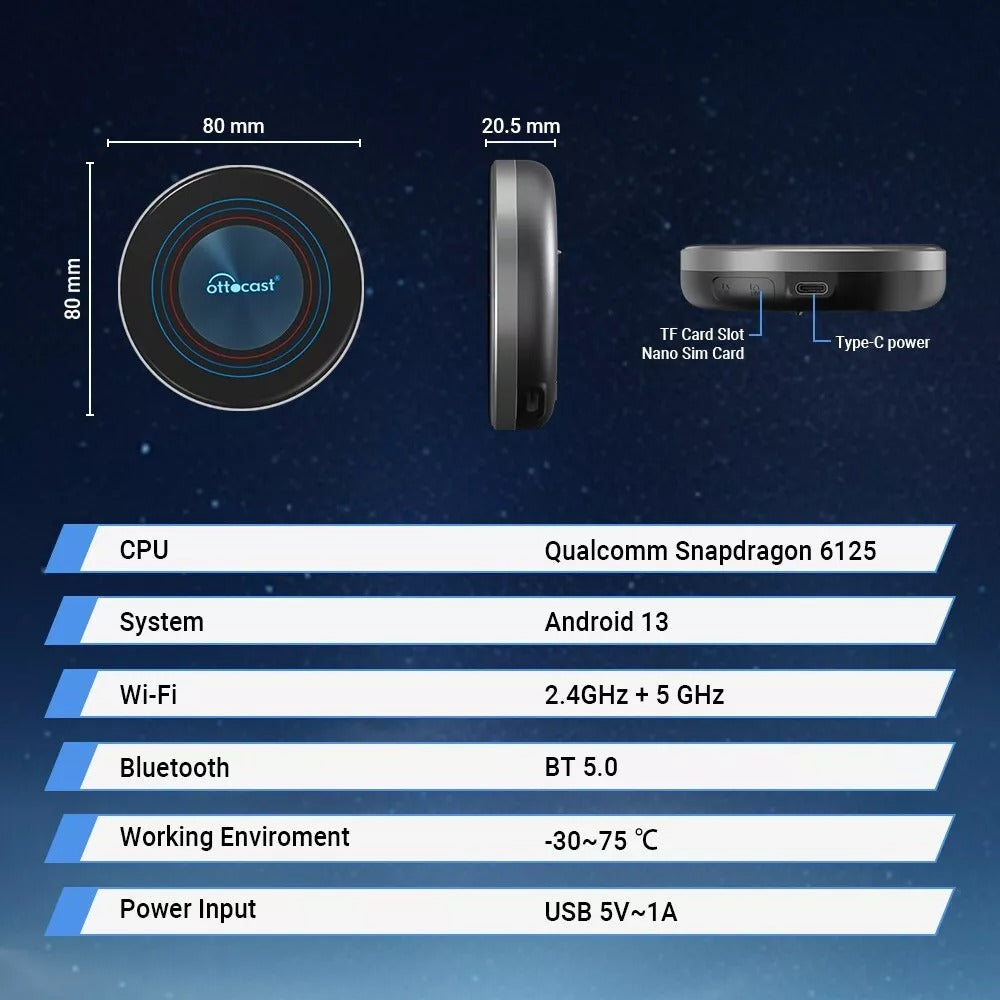



Watch your favorite shows, movies, live sports, and more!
Watch anything from your favorite streaming platform on your car's display screen. Connect The Ottocast i3 to any CarPlay device and instantly start enjoying it!
Follow the installation guide included in the Ottocast i3 Kit, it'll take about 2-3 minutes to setup.
1. Remove the Ottocast i3 from the kit.
2. Connect via USB included.
3. Use the quick setup guide on your cars' display screen.
*If you do not have touch screen in your vehicle, we recommend buying a Ottocast remote for easier navigation
- The Ottocast i3 device
- USB-A to USB-C cable
- UBS-C to USB-C cable
- Bypass porwer cable
- Quick Start Instructional Guide
- Product Packaging
Orders placed before 10am PST will ship the same day and once shipped, average delivery is 3-5 business days. All other orders will ship the following day besides Saturday or Sunday.
*International orders vary based on the shipping carrier selected at checkout.
Orders can be returned within 30 days from the date your order is fulfilled. To qualify for a refund, returned items must be in their original condition with no evidence of wear and tear. All components included in the original order must also be returned.
Orders can be exchanged or returned for store credit within 60 days from the date your order is delivered. To qualify for an exchange, returned items must be in their original working condition with no evidence of wear-and-tear and purchased on the Ottocast.store website. All accessories included in the original order must also be returned.








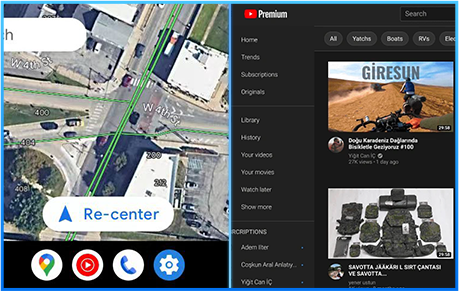
One Screen, Douuble Enjoyment!

Watch videos anytime, anywhere.
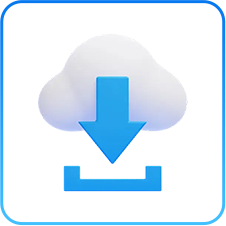
Explore All Possibilities, With favorite apps.
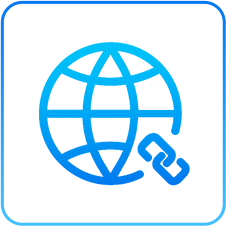
Global Internet access.
Crafted Exclusively


Qualcomm Snapdragon 6125
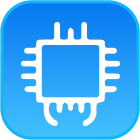
4GB RAM + 64GB ROM
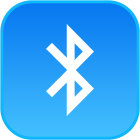
Bluetooth 5.0
OttoDrive OS
The Open Android System

TF card (up to 256GB)

Car Ambient Light
Most people get it up and running within a few minutes. Instructions are included with your box and our help center.
For all BMW vehicles (iDrive 6,7,8,9)
Nope, we've pre-installed the most popular streaming apps to the box for you. The Google Play store is accessible from the box to download any app if you wish.
Yes, it'll work while in motion, but for safety and legal reasons you should only use The OttoAibox i3 while the vehicle is parked in a safe location. (Please check your local before using).
Simply download the Netflix app within the Google Play Store within the OttoAibox i3 device. Log into your account and start streaming your favorite shows.
Turn your cars display screen into a smart TV using The OttoAibox i3. Simply plug the OttoAibox i3 into your car's USB port and the regular CarPlay or Android Auto screen will be replaced with ours. Download any app and start streaming with The OttoAibox i3.